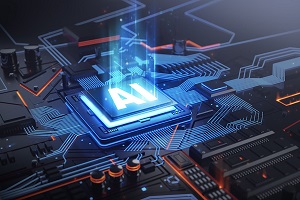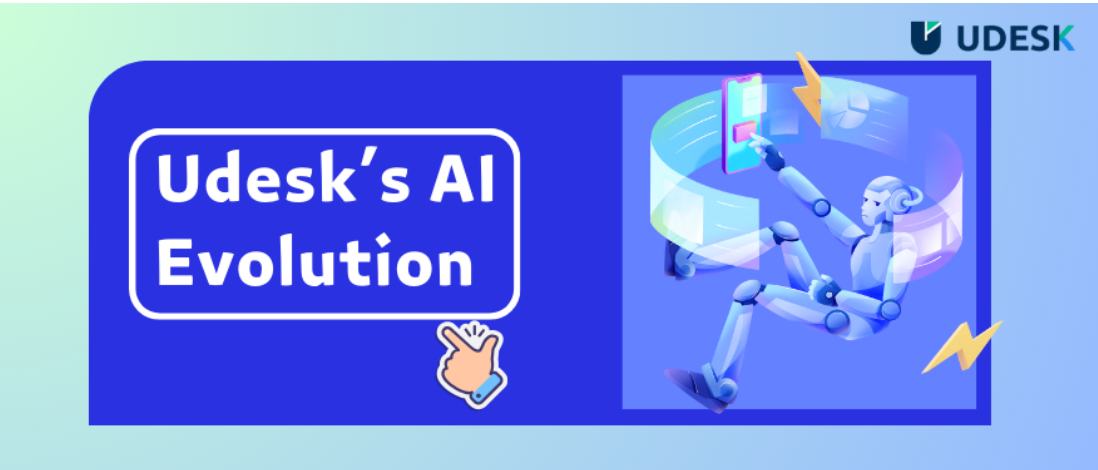Build Your Own CRM System
Article Summary:Whether it's a small start-up or a large multinational corporation, CRM systems can help businesses effectively manage customer information, enhance customer satisfaction, and ultimately drive business growth. However, many businesses still face a key question: How to establish a CRM system that suits their own needs? This article will guide you through building your own CRM system and integrating it with your customer service system.
Table of contents for this article
- Step 1: Define Your Requirements
- Step 2: Choose a Technical Platform
- Step 3: Design System Architecture
- Integrating an Intelligent Customer Service System with a CRM System
- Udesk intelligent customer service system is a great choice for you
- 》》Click to start your free trial of Udesk, and experience the advantages firsthand.
In today's fiercely competitive market environment, Customer Relationship Management (CRM) systems have become an indispensable tool for businesses. Whether it's a small start-up or a large multinational corporation, CRM systems can help businesses effectively manage customer information, enhance customer satisfaction, and ultimately drive business growth. However, many businesses still face a key question: How to establish a CRM system that suits their own needs? This article will guide you through building your own CRM system and integrating it with your customer service system.
Step 1: Define Your Requirements
Before starting any project, defining your requirements is crucial. For a CRM system, this means understanding the needs of your customers, sales processes, marketing strategies, and after-sales services. Here are some key questions to help you clarify your requirements:
- Customer Data: What customer information do you need to collect? For example, names, contact details, purchase history, etc.
- Sales Management: What does your sales process look like? What sales-related data do you need to track?
- Marketing: What marketing channels do you use? What features do you need to support these channels?
- Customer Service: How does your customer service team operate? What tools do you need to enhance the quality of customer service?
Answering these questions will help you determine the core functionalities your CRM system should have.

Step 2: Choose a Technical Platform
Once the requirements are clear, the next step is to select a suitable technical platform to build your CRM system. There are many excellent platforms available in the market, each with its own strengths and weaknesses. You need to choose based on your own requirements and budget.
Step 3: Design System Architecture
Designing an efficient system architecture is key to success. A typical CRM system includes the following modules:
Customer Management Module: Used to store and manage customer information, including profiles, contact records, purchase history, etc.
Sales Management Module: Includes functions such as sales funnel management, opportunity management, sales forecasting, etc.
Marketing Module: Supports email marketing, social media marketing, advertising placement, etc.
Customer Service Module: Used to handle customer complaints, feedback, and after-sales service requests.
Analysis and Reporting Module: Provides various data reports and analysis tools to help decision-makers formulate strategies.
Data exchange between each module needs to be carried out through APIs to ensure the integrity of the system and the consistency of data.
Integrating an Intelligent Customer Service System with a CRM System
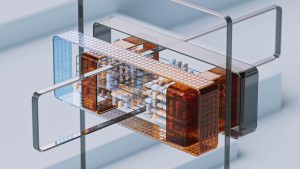
The Necessity and Advantages of Integration
Here are the main advantages of such integration:
Unified Customer View: By integrating data from the intelligent customer service system into the CRM system, you can achieve a unified view of your customers. This includes all interaction records, purchase history, and service requests, helping you to better understand customer needs and behaviors.
Improved Customer Service Efficiency: The intelligent customer service system can automatically handle a large number of repetitive inquiries, while complex issues can be escalated to human agents. Through integration with the CRM system, human agents can quickly access customer history, enabling them to provide more personalized and efficient service.
Data-Driven Decision Making: The integrated system can generate more comprehensive data reports and analyses, assisting businesses in formulating more accurate marketing strategies and customer service plans.
Enhanced Customer Interaction: The intelligent customer service system can capture customer feedback and needs in real time, automatically updating this information in the CRM system. This allows sales and marketing teams to take timely actions based on the latest customer insights.
Udesk intelligent customer service system is a great choice for you
Tailored as an all-in-one customer service solution for modern enterprises, Udesk holds a leading position domestically, renowned for its comprehensive functionality and intelligent services. The system integrates intelligent chatbots, online customer service, call centers, and ticket management systems, covering over 20 communication channels such as WeChat, websites, and mobile applications, achieving unified management of customer touchpoints across all channels.
With AI-driven intelligent routing and automatic responses, Udesk significantly enhances customer service efficiency and quality. Furthermore, it provides a rich variety of third-party interfaces for seamless system integration, catering to the customized needs of different enterprises. Whether it's online inquiries or telephone services, Udesk ensures that every customer interaction is both efficient and personalized, empowering businesses to enhance customer satisfaction and loyalty in the global market.
Integrating the Udesk Inteligent Customer Service System is helppful for building your own CRM sysytem.
》》Click to start your free trial of Udesk, and experience the advantages firsthand.
The article is original by Udesk, and when reprinted, the source must be indicated:https://www.udeskglobal.com/blog/build-your-own-crm-system.html
CRMCRM Systemcustomer service system

 Customer Service& Support Blog
Customer Service& Support Blog