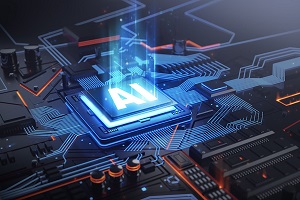Interactive Voice Response (IVR): Definition, Benefits, and Steps
Article Summary:IVR technology can be a game changer for call centers. Discover what an IVR system is and how it improves phone support.
Table of contents for this article
If you’ve ever called customer support, you’ve probably heard an IVR system rattle off your options: “For billing, please press 1; for our business hours, please press 2; to hear your account balance, please press 3; to reset your password, please press 4…”
It’s one of the earlier customer service technologies still in use today. It enables support teams to provide better and more cost-effective phone support. Read on to learn how IVR works and why it’s an essential part of creating better customer experiences over the phone.
What is IVR?
Interactive Voice Response (IVR) is an automated phone system technology that allows incoming callers to access information and navigate through a menu of options using a voice response system of pre-recorded messages and touch-tone keypad selection or speech recognition.
benefits of using an IVR system for customer support
IVR systems offer numerous benefits to businesses, including:
01 Improved customer service:
IVR systems can provide 24/7 customer service, allowing customers to access information and resolve issues without having to wait for an agent.
02 Reduced costs:
IVR systems can help businesses save money by automating tasks that would otherwise require human agents.
03 Increased efficiency:
IVR systems can help businesses streamline their operations by providing a more efficient way for customers to interact with the company.
04 Enhanced customer satisfaction:
IVR systems can improve customer satisfaction by providing a convenient and easy-to-use way for customers to access information and resolve issues.
How does IVR work?
IVR systems typically work as follows:
1. A caller dials a phone number and is greeted by a pre-recorded message.
2. The caller is presented with a menu of options, which they can select using their touch-tone keypad or speech recognition.
3. The caller is then directed to the appropriate department or agent based on their selection.
4. The caller can then interact with the agent or access the information they need.
An advanced IVR may also have features like:
- After-hours call forwarding
- Overflow
- Call recording
- Mute and hold
- Warm transfer
- Customizable greetings
- Conferencing
Steps for Implementing an IVR System:
1. Define your goals and objectives: What do you want to achieve with your IVR system? Do you want to improve customer service, reduce costs, or increase efficiency?
2. Choose the right IVR provider: There are many IVR providers to choose from, so it's important to do your research and find one that meets your needs.
3. Design your IVR menu: The IVR menu is the roadmap that callers will use to navigate your system. It's important to design a menu that is easy to understand and use.
4. Record your IVR messages: The IVR messages are the voice prompts that callers will hear when they interact with your system. It's important to record high-quality messages that are clear and concise.
5. Test your IVR system: Once you've recorded your IVR messages, it's important to test your system to make sure it's working properly.
6. Deploy your IVR system: Once you're satisfied with the way your IVR system is working, you can deploy it to your customers.
Udesk Call Center: A Complete Solution including Advanced IVR System
Udesk offers a comprehensive call center solution that includes IVR, ACD, and other features to help businesses improve their customer service. Udesk's call center solution is easy to use and affordable, making it a great choice for businesses of all sizes.
To learn more about Udesk's call center solution, visit our website or contact us today.
The article is original by Udesk, and when reprinted, the source must be indicated:https://www.udeskglobal.com/blog/interactive-voice-response-ivr-definition-benefits-and-steps.html
Call CenterCloud Call CenterContact Center

 Customer Service& Support Blog
Customer Service& Support Blog