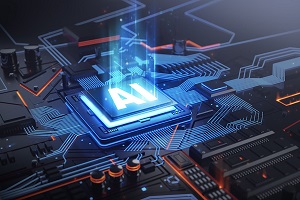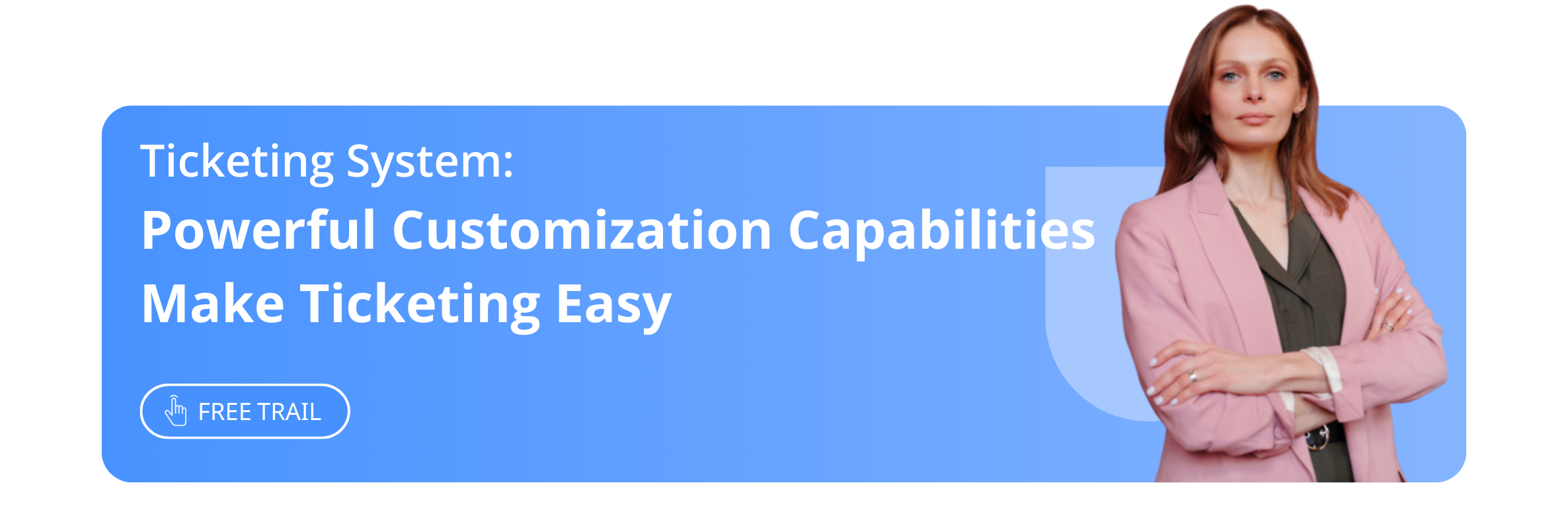The 18 Best Help Desk Ticketing Systems for 2024
Article Summary:If your IT team spends too much time sorting through emails or figuring out who responded to which ticket, it's time for a change. Your ticketing software will be one of the most frequently used tools for your customer support team, so choosing the right one is crucial.
Table of contents for this article
- The 18 best help desk ticketing systems
- 01 Udesk
- Make Ticketing Easy:
- Powerful Customization Capabilities:
- Key features:
- 02 Zendesk
- 03 Freshdesk
- 04 HappyFox
- 05 Zoho Desk
- 06 Help Scout
- 07 LiveAgent
- 08 KB Support
- 09 Vision Helpdesk
- 10 Service Hub
- 11 Front
- 12 AzureDesk
- 13 SupportBee
- 14 Awesome Support
- 15 TeamSupport
- 16 Jira Service Management
- 17 Mojo Helpdesk
- 18 Hiver
- How to choose the right ticket software for your business
- Try the Udesk's ticketing system for free
Sometimes, with so many options and features to consider, choosing a best suitable help desk ticketing system for your business can be tricky.
We've collected the 18 most popular ticketing systems on the market and compared their key features and prices. We hope to assist you in finding the best ticket system for your business.
The 18 best help desk ticketing systems
01 Udesk
Udesk optimize ticketing for your team and customers with AI. Enhance resolution of complex issues swiftly through AI-optimized ticketing, fostering seamless team collaboration and providing real-time customer updates.
Make Ticketing Easy:
Simplify And Streamline Ticket Management Across All Channels For Efficient And Comprehensive Resolution
Across Channels
Udesk centralize and oversee all support-related communications across multiple channels through a unified platform.
SLA Management
Udesk efficiently manage SLAs by setting customized deadlines for ticket response and resolution, tailored to diverse business hours or specific categories.
Intelligent Assignment
Udesk automatically assign tickets to agents leveraging intelligent algorithms, considering factors such as current workload, skills, or utilizing theround-robin method for equitable distribution.
Shared Ownership
Udesk collaborate effectively by sharing ticket ownership across teams while maintaining progress visibility.
Powerful Customization Capabilities:
Tailor your workflows, customer portal, agent roles, and other elements to personalize your helpdesk, making it uniquely yours.
Ticket Forms
Tailor ticket forms to gather essential business information by adding and customizing form fields.
Work Flow
Powerful and flexible workflow engine for executing business-specific processes with ease.
Customize Agent Roles
Provide distinct permissions for access and actions based on the roles and responsibilities of agents.
Integrated Your System
Integrate effortlessly with workflows or craft custom integrations using the canvas kit in Intercom's UI.
Key features:
Unified omnichannel experience
Sophisticated automation and workflows (SLAs)
Powerful customization capabilities (Ticket Forms +Workflows+Agent Roles)
Routing and tagging
Reporting and analytics
1,000+ integrations
AI-powered self-service
02 Zendesk

Zendesk offers an omnichannel ticketing system designed to seamlessly connect your support team with customers across all channels, such as email, messaging, chat, Slack, Microsoft Teams, and community forums.
The centralized hub also allows managers and admins to evaluable their team’s performance with pre-built dashboards and custom reports. Using information from these reporting and analytics tools, managers can find ways to improve efficiency through resource planning, customer request prioritization, ticketing workflow optimization, and more.
Features:
- Unified omnichannel experience
- Sophisticated automation and workflows (SLAs + OLAs)
- Routing and tagging
- Reporting and analytics
- 1,000+ integrations
- AI-powered self-service
03 Freshdesk
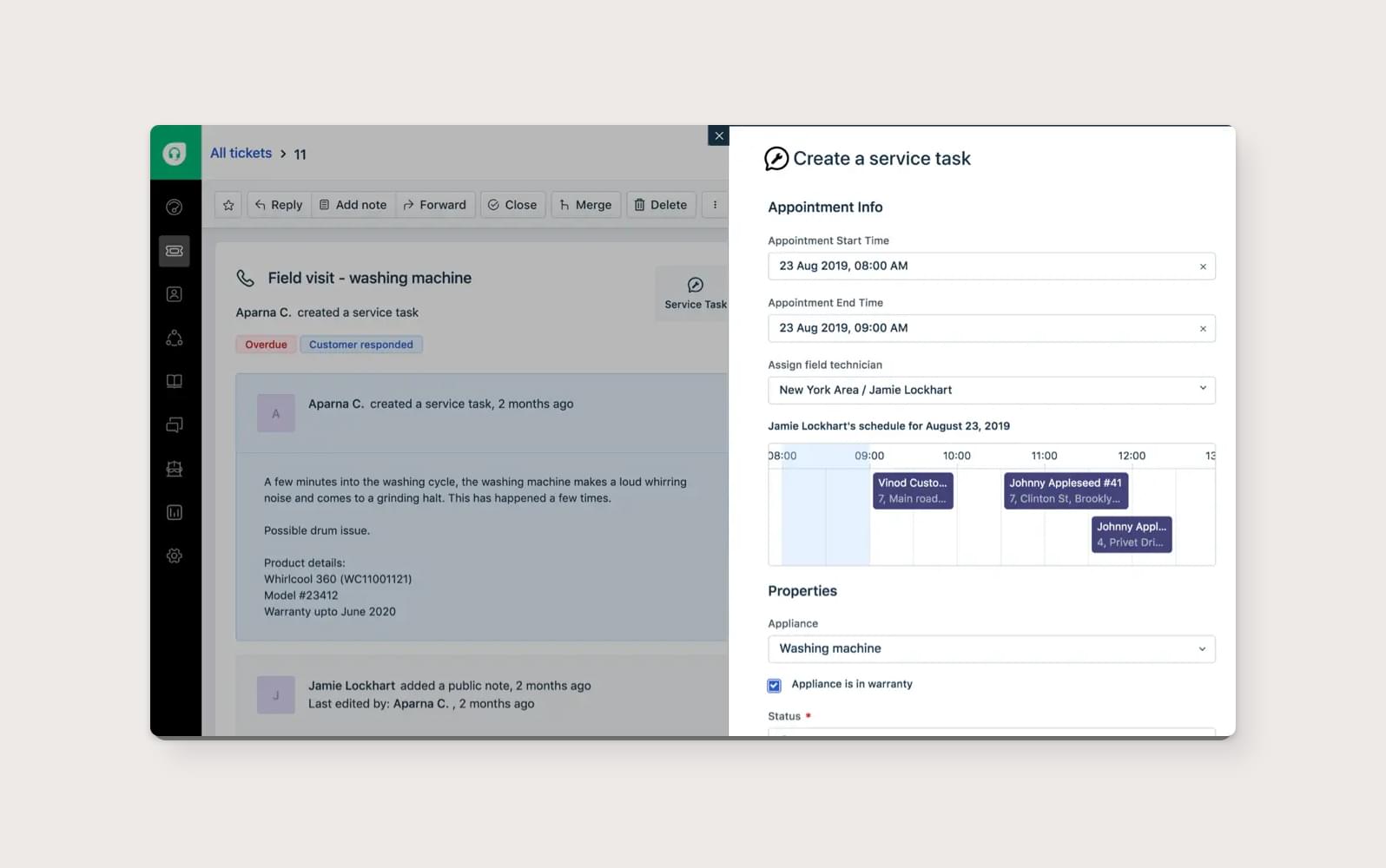
Freshdesk offers a help desk system with an interface that works for businesses of all sizes. The software consolidates all communications into a shared inbox so teams can tag and collaborate on tickets. Additionally, incoming customer support requests can be automatically converted into tickets and routed to the right team or agent.
Freshdesk allows you to automate tasks like outbound ticket notifications with status updates, auto triage, and hourly ticket scans to check for action items. Freshdesk also has out-of-the-box integrations and several third-party integration options.
Features:
- Automations
- Custom ticket views
- Custom email server
- Time tracking
- Marketplace app
- Email ticket routing
- Knowledge base
- Helpdesk and ticket trend report
- SLAs
04 HappyFox

HappyFox is a cloud-based CRM that provides help desk ticketing solutions for different industries and company sizes. The ticketing system software boasts several features, including custom ticket queues, ticket tagging and sorting by category, and self-service options—like knowledge base articles and FAQs.
The ticketing platform has safeguards to avoid agent collision, meaning only one agent can update a given ticket at a time. Other capabilities include applying bulk actions to related tickets, search and filter options to find tickets quickly, and quick replies for immediate communication with the customer.
Features:
- SLA management
- Smart automation
- Knowledge base
- Custom email domain mapping
- Basic reporting
05 Zoho Desk

Zoho Desk provides a ticketing platform aimed to help small customer-facing support teams as they grow. It offers multichannel support, allowing customers to connect with companies via email, chat, web, or social messaging apps. Zoho Desk also supports many integrations—including Slack, Salesforce, and Zendesk—and integrates easily with its own native products.
While it’s fairly basic, Zoho Desk does feature a customizable dashboard with reporting and analytics tools. There’s also a mobile app and a free plan, which includes an email-based IT ticket system, private knowledge management, and multi-language support.
Features:
- Omnichannel support
- Instant messaging
- Help center and knowledge base
- Ticket management
- AI chatbots
- Reporting and analytics
- SLAs
06 Help Scout

The help desk ticketing system from Help Scout can support large teams with more than 500 users but also works for small teams who need flexible ticket management tools. Thanks to shared inboxes, teams can collaborate and manage customer requests from a centralized location. Help Scout’s API and broad selection of integrations mean the system should work seamlessly with your existing customer channels and databases.
In addition to its ticketing system, Help Scout provides reporting and analytics dashboards and built-in knowledge bases for self-service options. If you’d like to test out Help Scout before you commit, you can try it free for 15 days, with access to the full suite of features.
Features:
- Rule-based automation
- Extensions and integrations
- Website live chat
- Custom reports
- Ticket routing and prioritization
- Knowledge base content management
- Multichannel communication
07 LiveAgent

LiveAgent’s ticketing system for customer service provides a universal inbox that collects and consolidates tickets across channels. The ticketing tool helps teams stay organized and streamline workflows for efficiency. LiveAgent emphasizes its live chat service with features like a real-time typing view, website monitoring for chat engagement, and proactive chat invitations based on active agent availability. The help desk ticket system automatically converts messages from live chat into support tickets, too.
LiveAgent has native integrations for several apps support teams commonly use. In addition to paid plans, LiveAgent offers a free version with limited features, including a ticketing tool, basic reporting, seven-day ticket history, one chat button, one phone number, and one email address.
Features:
- Unlimited ticket history
- API and integrations
- Help portal and forum
- Advanced reporting
- Unlimited email address
- Customer service
08 KB Support

KB Support is a WordPress-friendly help desk ticket system. KB Support’s ticketing system for small businesses is commonly used in the ecommerce industry. Because of its broad range of integrations, KB Support is a flexible option to grow with your scaling business. The WordPress plugin includes support for ticketing from web forms and email, agent permissions, custom ticket statuses, preset replies, and a WooCommerce integration.
Aside from its ticketing features, KB Support also has a built-in knowledge base you can use to provide self-service options for your customers. You can even restrict certain articles for logged-in users only.
Features:
- Native automations
- Email ticketing
- WooCommerce integration
- Tracking and measurement
- Ticket routing
- Custom ticket statuses
- FAQ support
- Customer feedback
09 Vision Helpdesk

Vision Helpdesk is a cloud-based help desk ticketing system that enables teams to automate their ticket management with rule-based criteria and consolidate conversations across channels. The help desk ticketing software categorizes tickets in a tree structure and allows you to create custom views for a tailored agent experience.
The ticketing system has two portals—one for employees and one for customers. To support agent productivity and improve the employee experience, Vision Helpdesk also offers gamification features that businesses can use to set up agent achievements with rewards.
Features:
- Workflows
- Email ticket creation
- Reporting and analytics
- Ticketing
- Shared inbox
- Optimized knowledge base content
- Multichannel support
10 Service Hub
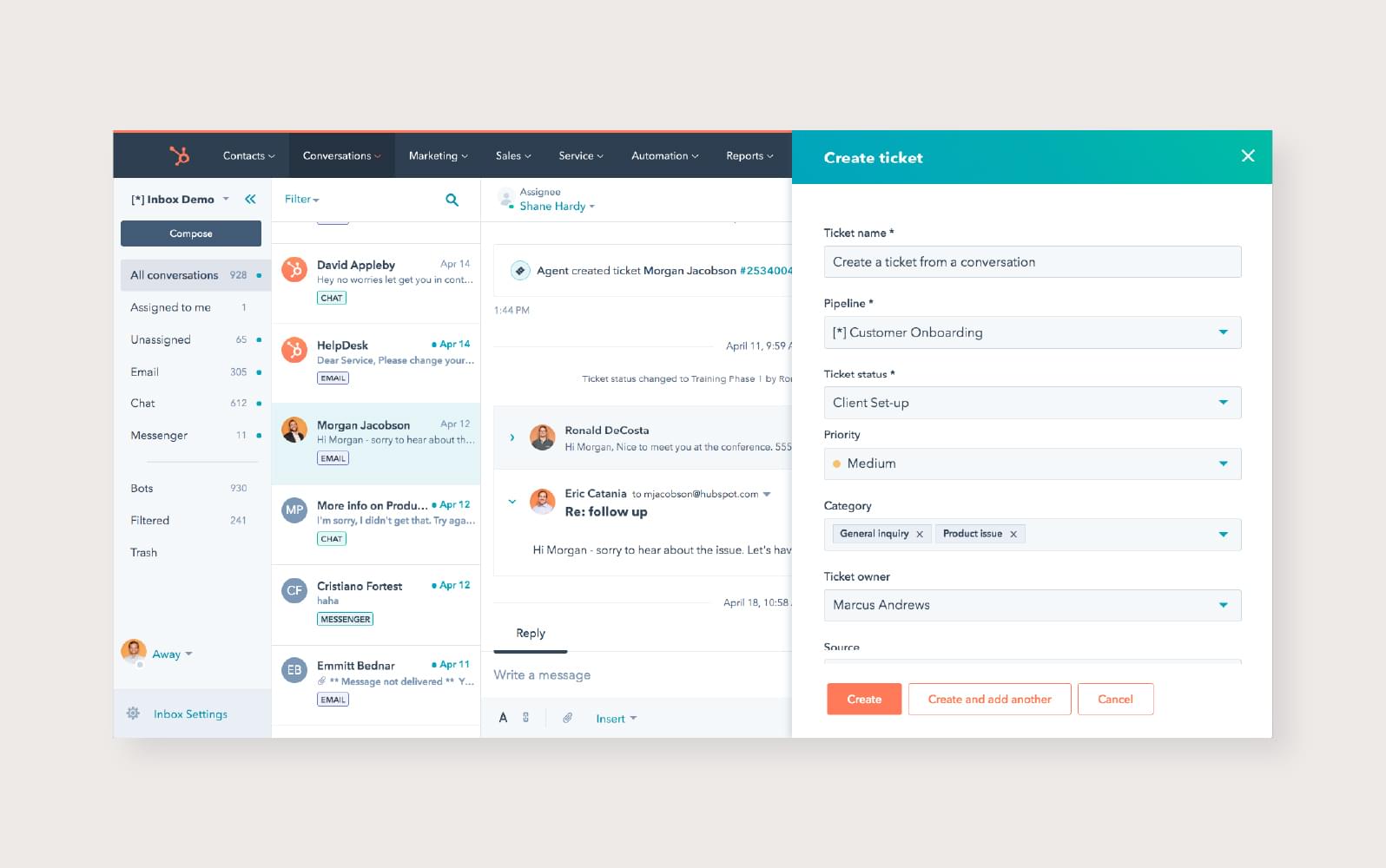
HubSpot provides its ticket system software through its Service Hub product. In addition to providing broad help desk functionality, Service Hub helps support agents prioritize tickets, automate workflows, and provide personalized experiences across many service channels. HubSpot’s software also features conversational bots, live chat messaging, and customer portals to aid with customer self-service.
HubSpot offers native integrations with its own line of HubSpot products and hosts a wide array of third-party integrations. HubSpot does offer a limited free plan with a support ticket system, custom fields, shared inboxes, reporting, canned snippets, and other CRM features.
Features:
- Conversational tools
- Shared inbox
- Help desk automation
- Knowledge base functionality
- Customer feedback
- Custom surveys
- Reporting and analytics
11 Front

Through its shared email inbox, Front connects your entire customer service team. A range of companies from startups to ecommerce and SaaS businesses use Front to manage their customers’ experience. Beyond that basic functionality, Front tries to foster a culture of teamwork, collaboration, and transparency on your service team.
Front allows agents to collaborate on tickets before responding to customers. The software features a shared draft tool that lets the entire team monitor a ticket’s progress throughout its lifecycle, even when the ticket gets assigned to a single agent. Plus, Front supports ticketing for messages from every channel, including email, chat, social media, and SMS.
Features:
- Email, chat, SMS, and social media ticketing
- Ticket collaboration tools
- Limited integrations
- Ticketing rule templates
- Up to 10 users
12 AzureDesk

AzureDesk’s help desk ticketing system strives to help companies achieve high customer satisfaction. The software has core features like reporting, ticket management, knowledge base management, and email-to-ticket conversion. It allows your teams to categorize tickets using tags to streamline ticket management.
This help desk ticket system allows you to use an unlimited number of email addresses, making it easy to convert emails from any address into a support ticket. AzureDesk’s flexible software can also support many pre-built customer service integrations.
Features:
- Smart automation
- Ticket tags
- Private notes
- APIs and app integrations
- Live chat widget
- Agent signatures
- Advanced reporting
- Ticket management
- Shared email inbox
- Brand customizations
- Knowledge content management
- Omnichannel support
13 SupportBee

Designed as a simple, intuitive ticketing system, SupportBee can improve customer service team processes. SupportBee’s centralized workspace allows for multichannel support and gives agents an easy way to collaborate and assign ticket requests. It works like a shared email inbox that simplifies workflows, allows private comments, and has a private inbox view so individual agents can readily see their action items.
SupportBee’s plans include unlimited tickets and inboxes, which makes it easier to scale up if needed. Reporting features offer ticket insights and metrics on agent production and efficiency. SupportBee supports integrations with many third-party applications, enabling you to boost your workflow, project management, and notification capabilities.
Features:
- Shared inbox
- Canned snippets
- Basic integrations
- Knowledge base
- Customer satisfaction ratings
- One team
- Two-factor authentication
14 Awesome Support
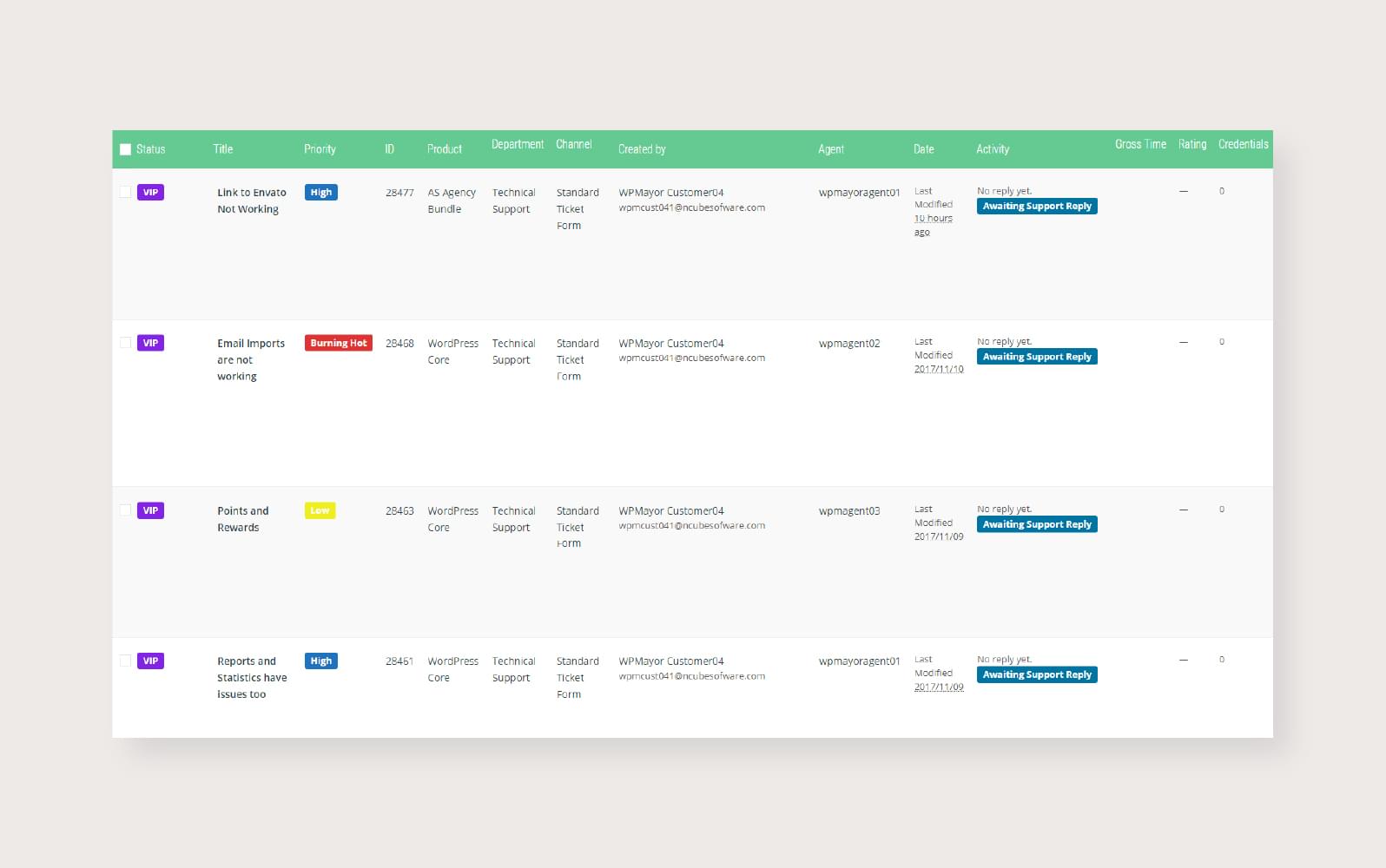
Awesome Support is a customer support ticketing system plugin for WordPress that works right out of the box. Every interaction gets logged so your team can view the complete ticket history. You can set up triggers that automatically send ticket updates to customers via email. You can also configure ticket automation to assign and route tickets to the best agent to handle a request.
The software features ticket forms that include customizable fields so you can display the most important information your agents need to support the customer. Awesome Support offers a free version with limited features as well as customizable plans with a library of add-ons so you can tailor your ticketing system to fit your business needs.
Features:
- Canned responses
- Unlimited ticket history
- Unlimited agents and tickets
- Email support
- FAQs
- Integrations and add-ons
15 TeamSupport
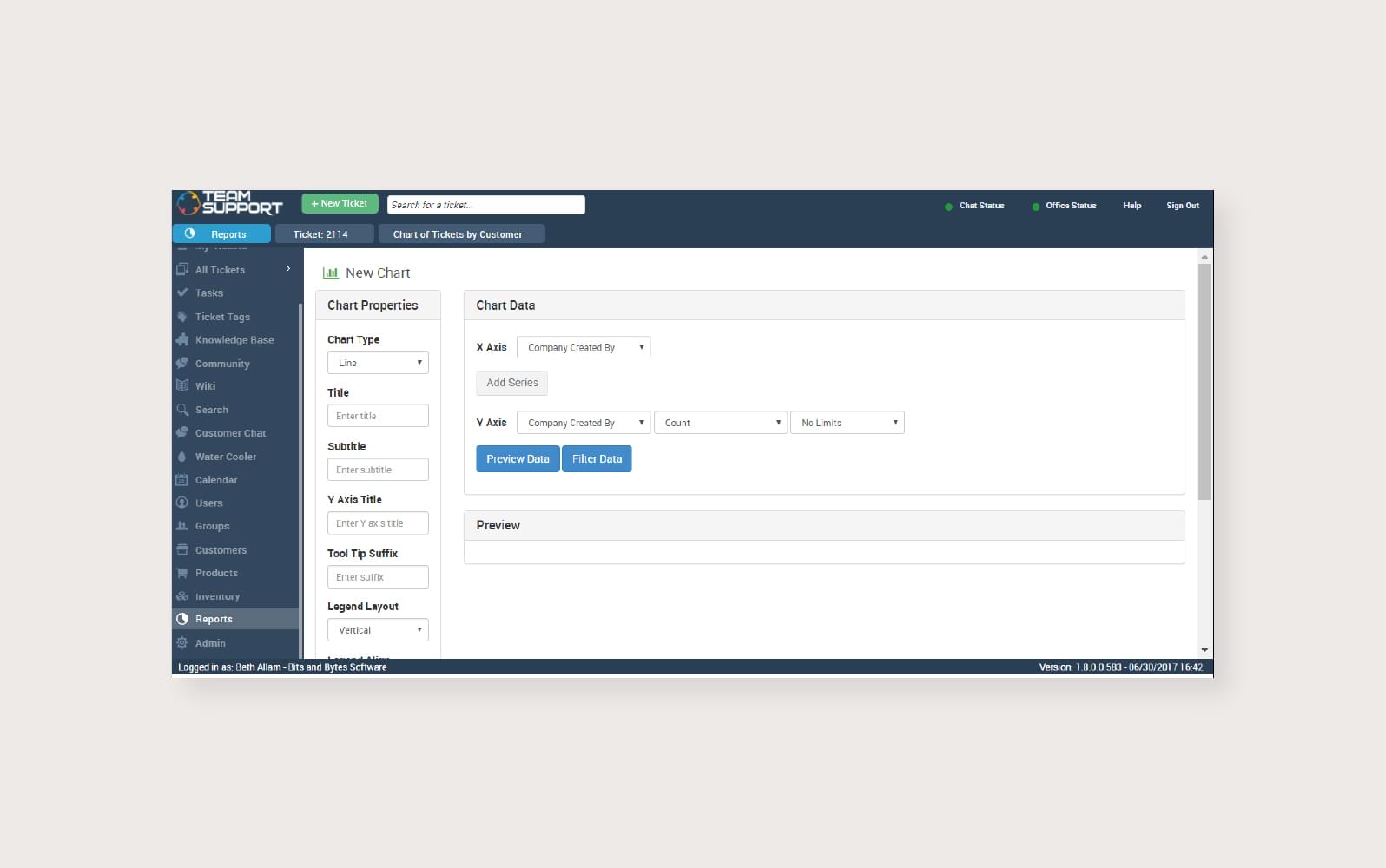
TeamSupport is a customer support ticketing software solution designed to meet the needs of companies serving B2B technology customers. In addition to functioning as a ticketing management system, TeamSupport boasts reporting features that help with root cause analysis to minimize ticket volume. TeamSupport also offers external and internal knowledge base functionality and a customer forum.
The ticketing tool allows you to create your own basic ticket management page with customizable fields. The software also has features that help your agents provide a better customer experience, like automatic knowledge base article suggestions relevant to a customer’s issue.
Features:
- Customer and ticket management
- Customer self-service
- Knowledge base (single product)
- Customer satisfaction rating (CSAT)
- Customer Distress Index (CDI™) scoring
- Basic reporting
- Pre-built dashboards
- Ticket collision
- Integrations
- Ticket automation and routing rules
16 Jira Service Management
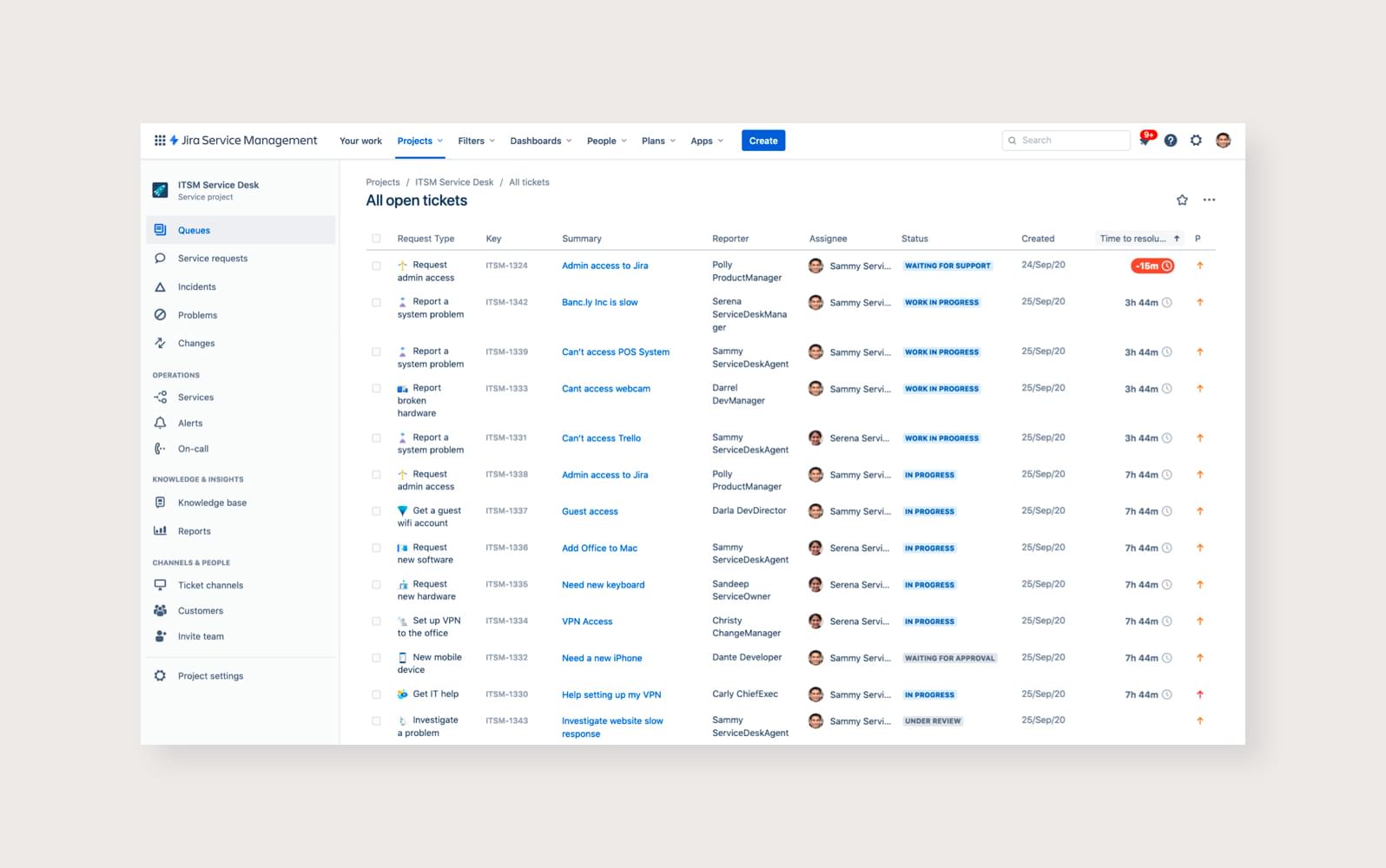
Jira Service Management features ticketing software that helps teams meet specific business needs. Jira ensures your teams get started quickly with pre-built templates, ticket tools, and automation options that work right out of the box. A single view allows teams to keep track of customer requests and conversations across communication channels. Jira offers several integrations that help teams handle tickets, collaborate, and manage tasks and product development in one place.
Jira’s software also enables you to build and manage a knowledge base so you can always have up-to-date information in real time. The reporting software provides managers with crucial metrics, while automation options help eliminate repetitive tasks and improve agent efficiency.
Features:
- Reporting and analytics
- SLAs
- Out-of-the-box ITIL processes
- Automations
- Integration library
- Self-service options and knowledge base
17 Mojo Helpdesk

Centralize communication and streamline workflows for internal and external customers with the Mojo Helpdesk ticket system. Mojo keeps teams organized by allowing them to automate ticket routing and tagging when a new request comes in. The customizable knowledge base can help reduce customer requests by providing self-service options.
Mojo’s ticketing platform is flexible and easy to use for any department, from IT support and facility and maintenance management to human resources and customer service. The centralized inbox gives agents a complete view of customer information, while auto-responders and reminders help agents stay on top of requests.
Features:
- Self-service knowledge base
- Ticket automation and triggers
- Smart routing
- Contact ticket portal
- Email integration
- Time tracking
- Agile summary
18 Hiver

Hiver’s email ticketing software helps agents streamline ticket requests from customers and employees for improved experiences. Hiver’s shared inbox allows your support teams to track tickets from end to end, ensuring no requests slip through the cracks. Internal notes within the shared inbox enable agents to collaborate with contextual discussions in one place.
Hiver’s ticketing solution offers automation options, like automatic email responses, automatically removing junk emails from the queue, and routing tickets based on availability and workload, with round-robin distribution also available. Analytics and reporting features allow management to track key metrics and gather actionable insights. Hiver includes SLAs to make sure you handle issues in a timely manner.
Features:
- Centralized view
- SLAs
- Email tracking
- Data collection
- Reporting and analytics
- Automation
- Personalized email templates
How to choose the right ticket software for your business
If your IT team spends too much time sorting through emails or figuring out who responded to which ticket, it's time for a change. Your ticketing software will be one of the most frequently used tools for your customer support team, so choosing the right one is crucial.
To assist in your decision-making process, here are some frequently asked questions and answers about ticketing software.
How easy will it be to implement your ticketing software?
Web ticketing software is often easier to set up than traditional software. However, the ease of one system compared to another depends on your specific implementation. For example, some systems can easily work with other applications while others cannot. Also, if you need advanced automations, some easy-to-set-up ticketing systems may become difficult to use. When considering different vendors, check customer references to confirm claims about the implementation process. Also, try to get references from customers of similar size and industry.
What level of onboarding support and ongoing service does the provider offer?
Onboarding support is often overlooked but very helpful when implementing a new system. A dedicated account manager and success team can speed up the process, ensuring smooth integration. This support can help you achieve quick time to value, while ongoing service ensures all your queries are addressed.
Is the ticketing system reliable and secure?
Your help desk ticketing solution should be stable to ensure you can consistently provide a great customer experience at scale. It needs to be reliable, secure, and able to keep sensitive customer data safe while avoiding any outages or downtime.
Try the Udesk's ticketing system for free
After AI optimization, Udesk's ticketing system simplifies and streamlines ticket management across all channels. It centralizes and oversees all support-related communications across multiple channels through a unified platform, while also possessing SLA management, intelligent assignment, and shared ownership functions.
Besides, our ticketing system have powerful customization capabilities to tailor your workflows, customer portal, agent roles, and other elements to personalize your helpdesk, making It uniquely yours.
Take our Ticketing System for a spin—for free—to see how it can work for your business.
The article is original by Udesk, and when reprinted, the source must be indicated:https://www.udeskglobal.com/blog/the-18-best-help-desk-ticketing-systems-for-2024.html
Customer Ticketing SystemTicketingTicketing Software

 Customer Service& Support Blog
Customer Service& Support Blog