Custom Parameter Scheme Document for Mini Programs
Overview
Due to limitations within mini programs themselves, it is currently not possible to retrieve user information via API. Therefore, Udesk utilizes the session-from parameter supported by mini programs to achieve this functionality. The session-from parameter supports up to 1000 characters. To ensure normal usage, the length of this field should be kept <= 1000 bytes. It supports customer system information, custom fields, business titles, and business custom fields.
Configuration Method
- Log in to the WeChat Mini Program platform at: https://mp.weixin.qq.com/
- Go to Development->Basic Configuration to obtain Developer ID (AppID) and Developer Password (AppSecret).
- Go to Udesk: Management Center->Channel Management->Mini Programs->Access WeChat Mini Program, fill in Developer ID and Developer Password.
- Paste the generated URL address and Token into the mini program backend message push. Paste the randomly generated EcodingAESKey into the system, as well as paste APPSercret into the system.
- User information can be obtained through this mini program.
Supported Fields
Field Explanation
Business Record Field Reference
| Parameter Name | Explanation |
|---|---|
| customer_name | Customer name, default is 'Mini Program User' (system field) |
| nick_name | Nickname |
| avatar | Avatar |
| customer_token | Customer external unique identifier, equivalent to token |
| ip | IP |
| description | Customer description |
| organization_id | Company ID |
| tags | Tags |
| owner_id | Customer owner ID |
| owner_group_id | Customer owner group ID |
| level | Level |
| cellphones | Phone numbers, format is array, including parameters id (phone id), cellphone (phone number), id is empty when adding customer phone, non-empty when updating customer phone, format see example |
| other_emails | Other emails, format is array, including parameters id (email id), other_email (other email address), id is empty when adding customer email, non-empty when updating customer email, format see example |
| custom_fields | Custom fields |
| generated_channel | Custom channel name |
Usage Instructions
Parameter Configuration
var customer_info = {
"customer_name": "Customer Name", // Udesk system field
"email": "test@udesk.cn", // Email
"customer_token": 'test_token', // Customer external ID
"generated_channel": 'Custom Channel Name',
"ip": "192.168.1.1", // IP
"description": "Description",
"organization_id": 1, // Company ID
"tags": "Tag1,Tag2", // Tags separated by comma
"owner_id": 1, // Customer owner ID
"owner_group_id": 1, // Customer owner group ID
"level": "normal", // Level
"cellphones": [
["", "13100000002"], // Array format [[phone ID, phone number]]
["3", "13100000003"] // When id is empty string or null, it means adding phone number; when it has value, it means updating the phone number corresponding to this id
],
"other_emails": [
["", "13100000002@udesk.cn"], // Array format [[email ID, email]]
["1", "13100000003@udesk.cn"] // When id is empty string or null, it means adding email; when it has value, it means updating the email corresponding to this id
],
"custom_fields": {
"TextField_1": "Normal text content",
}
}
var nick_name = "jack" // Mini program customer nickname
var avatar = "https://www.udesk.cn/images/index/logo1124.png" // Customer avatar
var note_info = {
"title": "Business Record Title",
"custom_fields": {
"TextField_1": "Normal text content",
}
}
var unionid = "ocpX10_1hQmCVGXzKrMwu-g7yuzU" // Mini program user unionid
// Convert to string
customer_info_str = JSON.stringify(customer_info)
note_info_str = JSON.stringify(note_info)
Inline Example
<!-- session-from = "udesk|Mini Program User Nickname|Avatar|customer^Customer Information|note^Business Record Information|unionid^Mini Program User Unionid" -->
<button open-type="contact" size="mini" session-from="udesk|{{nick_name}}|{{avatar}}|customer^{{customer_info_str}}|note^{{note_info_str}}|unionid^{{unionid}}">Enter Customer Session</button>
Help Center Access Instructions
http://udesk.udesk.cn/hc/articles/54089
Reference Example Code
https://github.com/wangmingle/weixin_mini_test.git
Behavioral Trajectory SDK
Before using, you need to open the behavioral trajectory. To open the behavioral trajectory, please contact the corresponding implementer. Udesk Mini Program SDK is used to collect customer's product browsing trajectory, order events, etc., and display them in IM Console > Session > Visitor Trajectory. If the mini program is not set in the Udesk customer service system, it needs to be set in [Management Center>Channel Management>Mini Programs - Access WeChat Mini Programs]
Obtaining and Using SDK
Download SDK After successful download, put the file in the root directory utils directory of the mini program, and import it in app.js import UdeskSdk from './utils/ud-sdk';
// Import sdk in app.js at the first line
import UdeskSdk from './utils/ud-sdk';
UdeskSdk.init({
appId: 'xxxxxxxx',
companyToken: 'xxxxxxxx-xxxx-xxxx-xxxx-xxxxxxxxxxxx',
companyDomain: 'xxx.udeskdemo.cn',
onPageShow: function(){
//do something
}
});
Domain Setting
After logging in to the mini program background, we can see the AppID and server domain name in the menu "Development"-"Development Settings" (AppSecret must be configured)
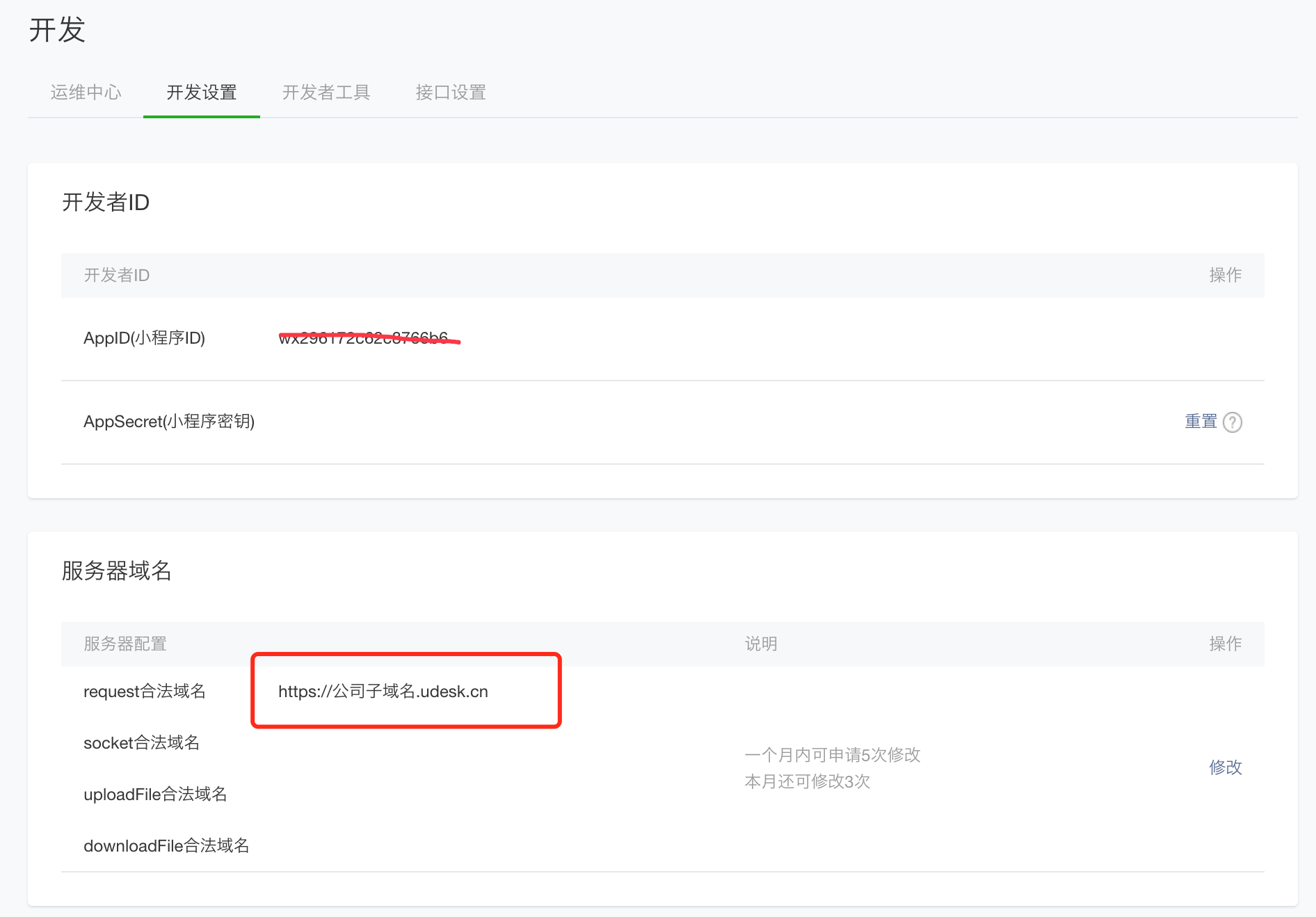
Initialization
Method Explanation
UdeskSdk.init({ appId, companyToken, companyDomain, onPageShow, onPageHide });
Parameter Explanation
| Parameter Name | Type | Value | Required | Explanation |
|---|---|---|---|---|
| appId | String | Yes | Mini program appId | |
| companyToken | String | Yes | Company Mini Program authentication Token | |
| companyDomain | String | Yes | Company domain, such as: xxx.udesk.cn | |
| onPageShow | Function | No | Accepts page display event | |
| onPageHide | Function | No | Accepts page hide event |
> Product Browsing Trajectory Upload
Method Explanation
Call this function before initialization
UdeskSdk.trace(type, data);
Parameter Explanation
| Parameter Name | Type | Value | Required | Explanation |
|---|---|---|---|---|
| type | String | product | Yes | Tracking type |
| data | Object | Yes | Tracking data | |
| data.name | String | Yes | Product name | |
| data.url | String | No | Product jump link (display in new page), if empty, cannot be clicked | |
| data.imgUrl | String | No | If empty, not displayed | |
| data.params | Object | No | Parameter list | |
| data.params.text | String | No | Parameter text | |
| data.params.color | String | No | Parameter color value, specified as hexadecimal color value (such as #ff0000) | |
| data.params.fold | Boolean | No | Whether to bold | |
| data.params.break | Boolean | No | Whether to wrap | |
| data.params.size | Number | Default 12 | No | Font size |
Example
import UdeskSdk from './utils/ud-sdk';
UdeskSdk.trace('product', {
name: " Apple iPhone X (A1903) 64GB Space Gray Mobile Phone",
url: "https://item.jd.com/6748052.html",
imgUrl: "http://img12.360buyimg.com/n1/s450x450_jfs/t10675/253/1344769770/66891/92d54ca4/59df2e7fN86c99a27.jpg",
params: [{
"text": "¥6999.00",
"color": "#FF0000",
"fold": false,
"break": false,
"size": 12
}]
});
> Order Event Upload
Method Explanation
Call this function before initialization
UdeskSdk.trace(type, data);
Parameter Explanation
| Parameter Name | Type | Value | Required | Explanation |
|---|---|---|---|---|
| type | String | order | Yes | Tracking type |
| data | Object | Yes | Tracking data | |
| data.order_no | String | Yes | Order number | |
| data.name | String | Yes | Order name | |
| data.url | String | No | Order jump link | |
| data.price | Number | Yes | Order price | |
| data.order_at | Date | Yes | Order placement time | |
| data.pay_at | Date | No | Payment time | |
| data.status | String | Yes | Order status: wait_pay (to be paid), paid (paid), closed (closed) | |
| data.remark | String | No | Remarks, maximum length is 1000 bytes (2 bytes per Chinese character) | |
| data.consignee_name | String | No | Consignee name | |
| data.consignee_phone | String | No | Consignee phone number | |
| data.commodit_num | String | No | Total number of products | |
| commodities | Array | No | Product Information Array (Object) |
commodities Product Information Object
| Parameter Name | Type | Required | Explanation |
|---|---|---|---|
| commodit_name | string | No | Product name |
| commodit_no | string | No | Product number |
| commodit_count | numeric | No | Product quantity |
| commodit_fee | string | No | Product price |
Example
import UdeskSdk from './utils/ud-sdk';
UdeskSdk.trace('order', {
order_no: "1000",
name: "First Order",
url: "https://xxx.xxxx.com/order link",
price: 16.8,
order_at: new Date(),
pay_at: new Date(),
status: "wait_pay",
remark: "Remarks up to 1000 bytes",
consignee_name: 'jack',
consignee_phone: '01012345',
consignee_address: 'Beijing, Daxing District',
commodit_num: 88,
commodities: [
{
commodit_name: 'Milk A',
commodit_no: 'NO123456',
commodit_count: 1,
commodit_fee: '46.5'
}
]
});